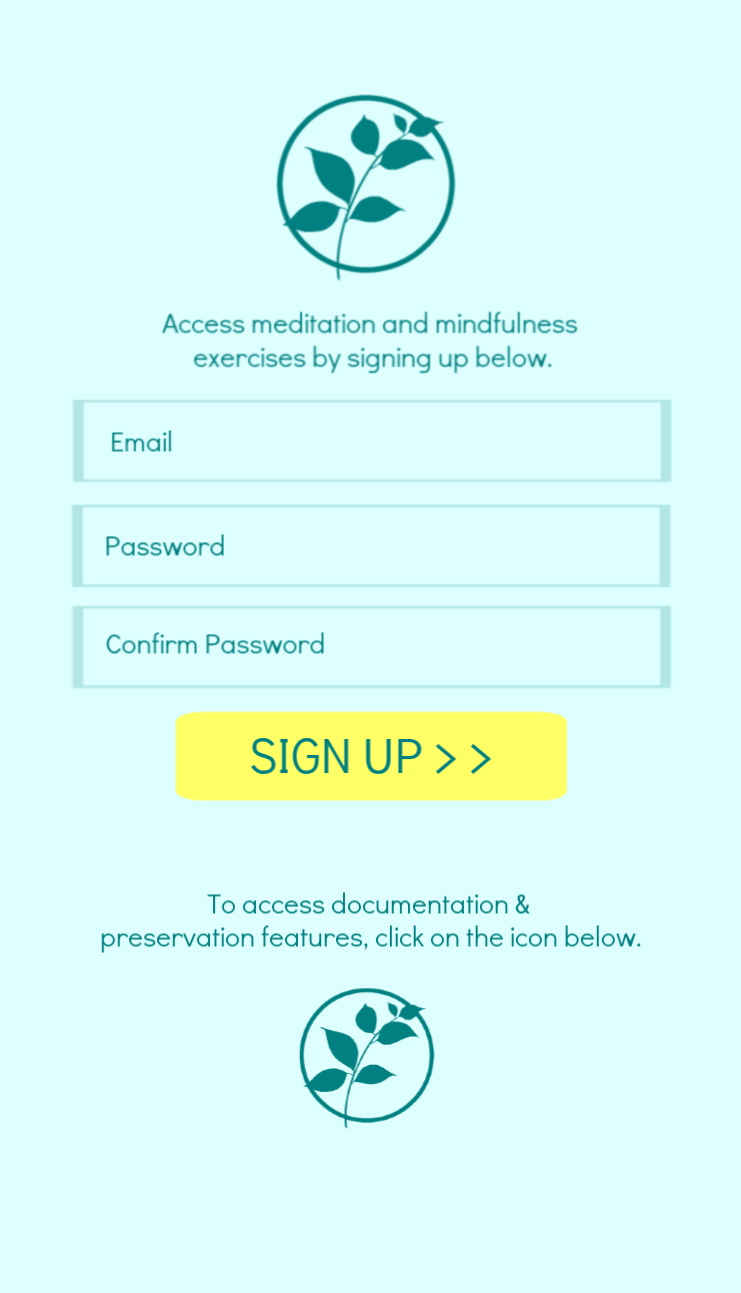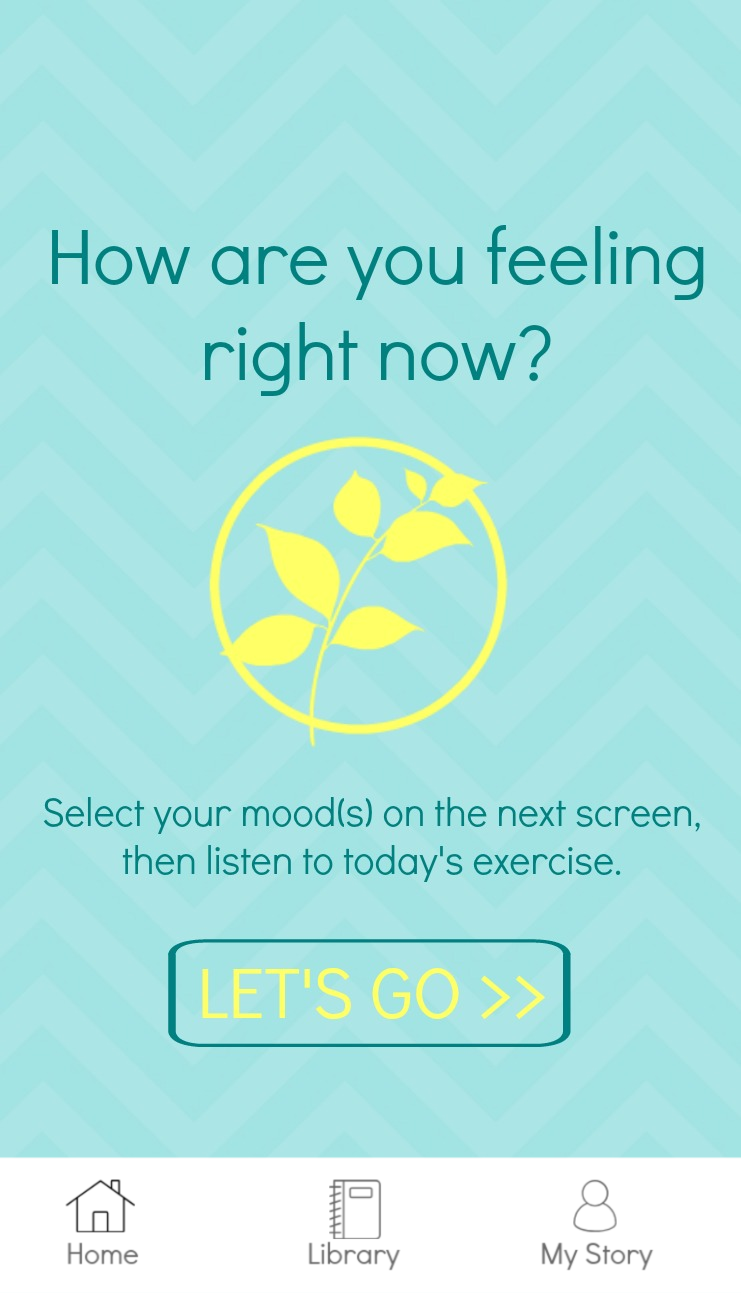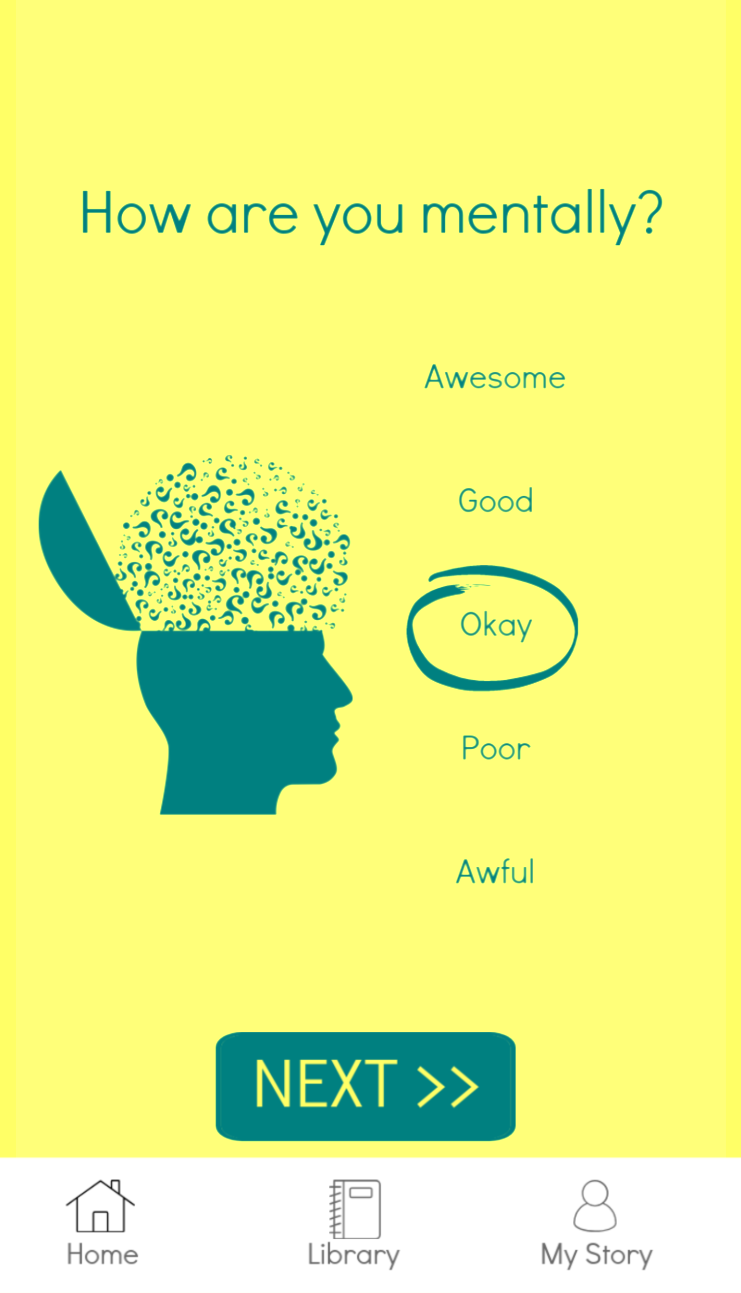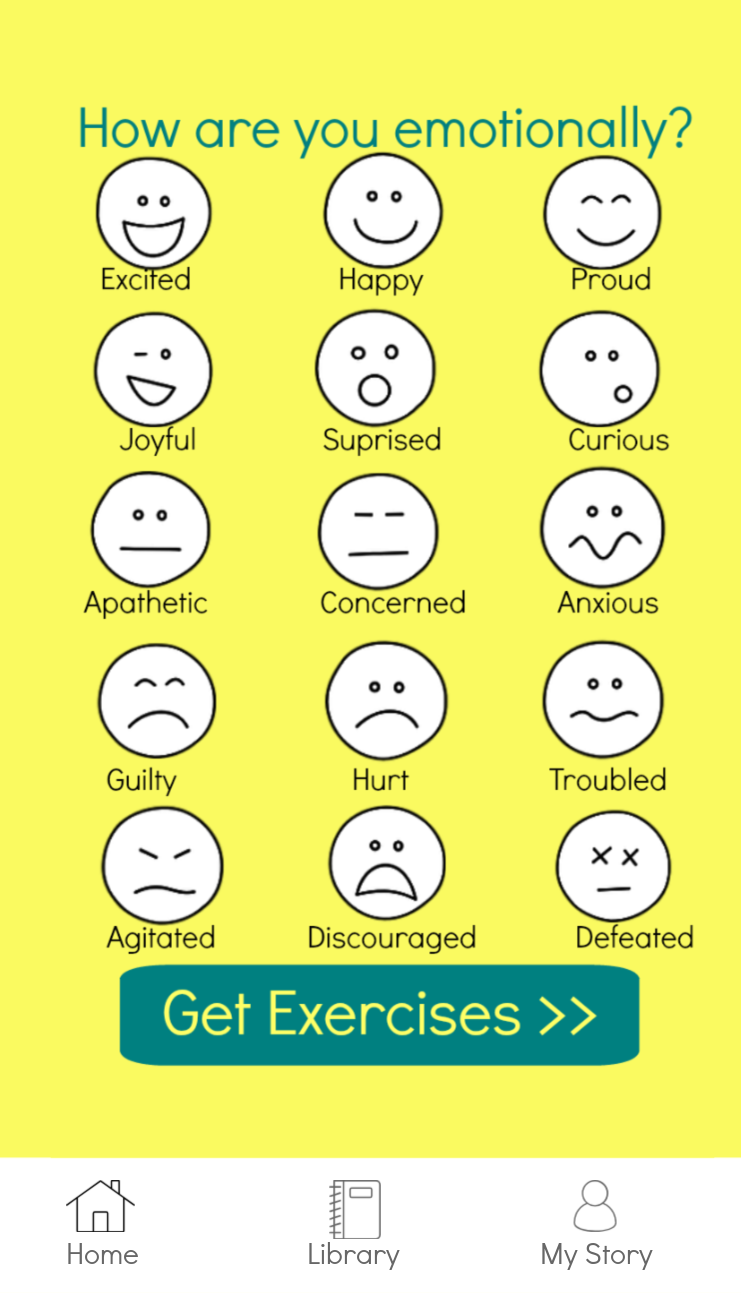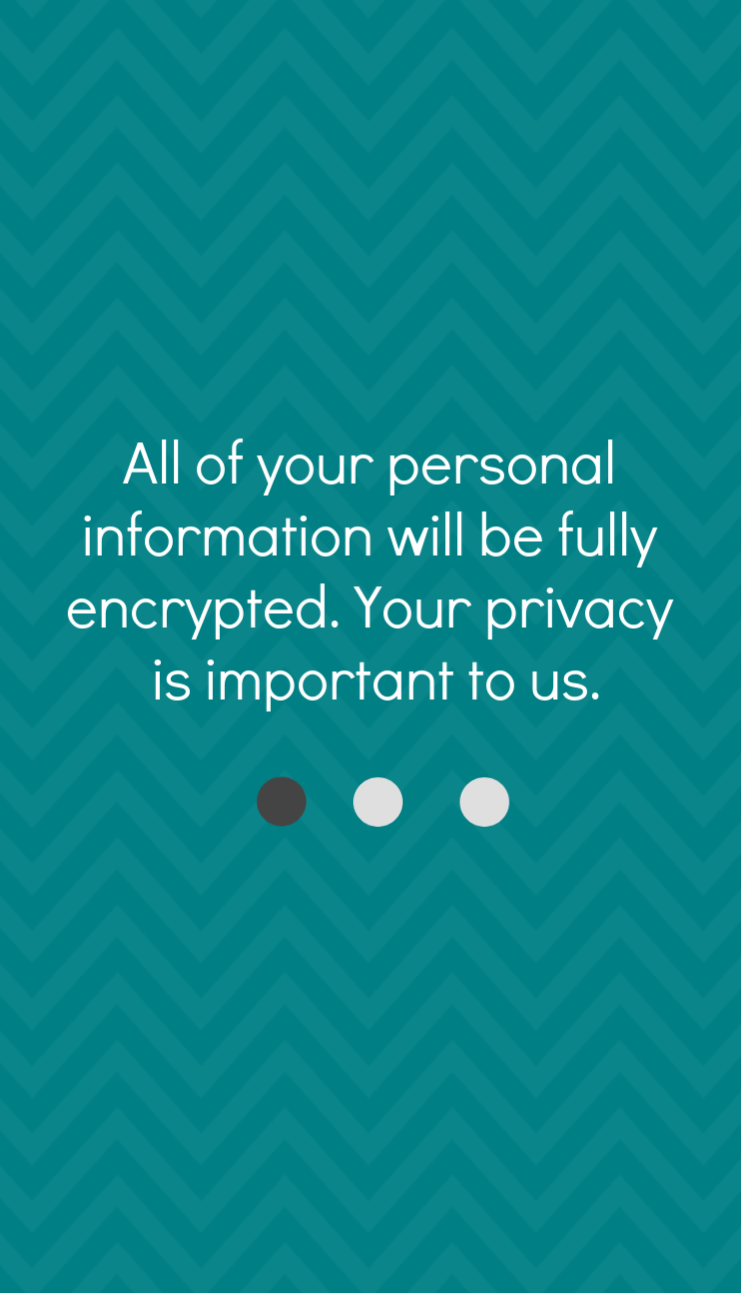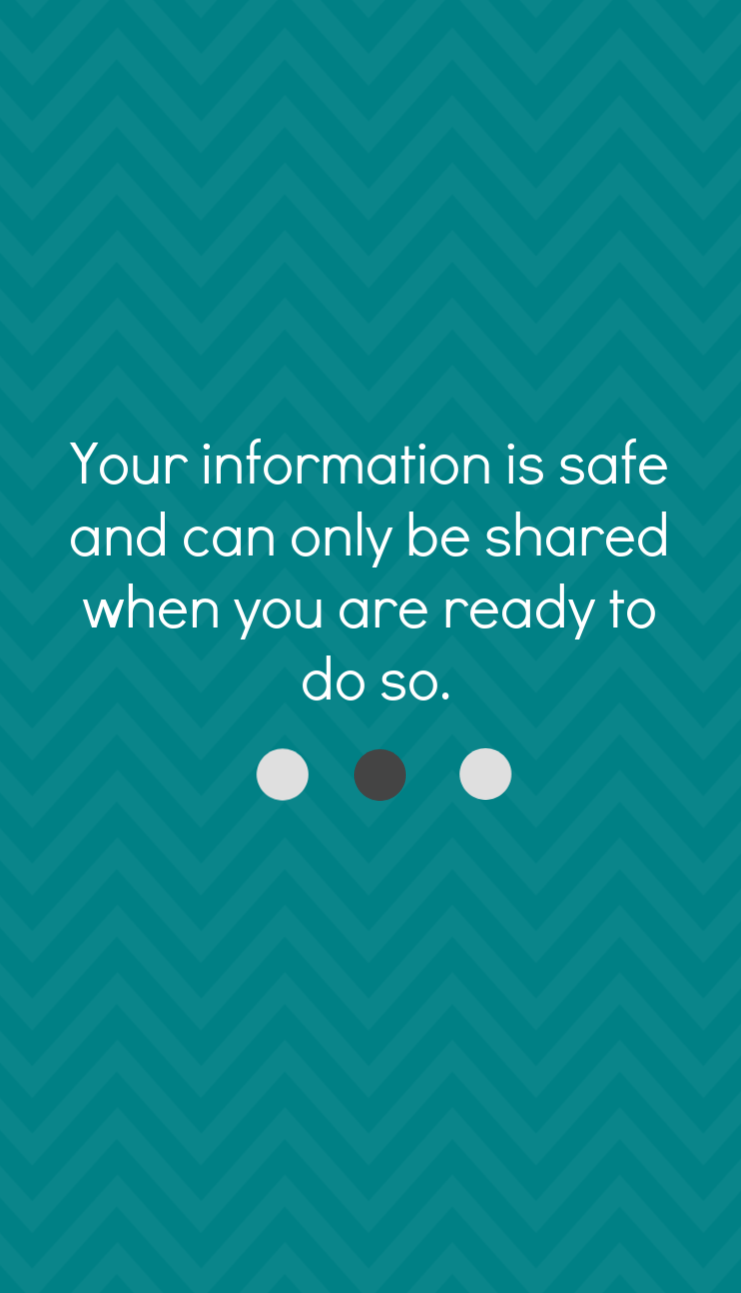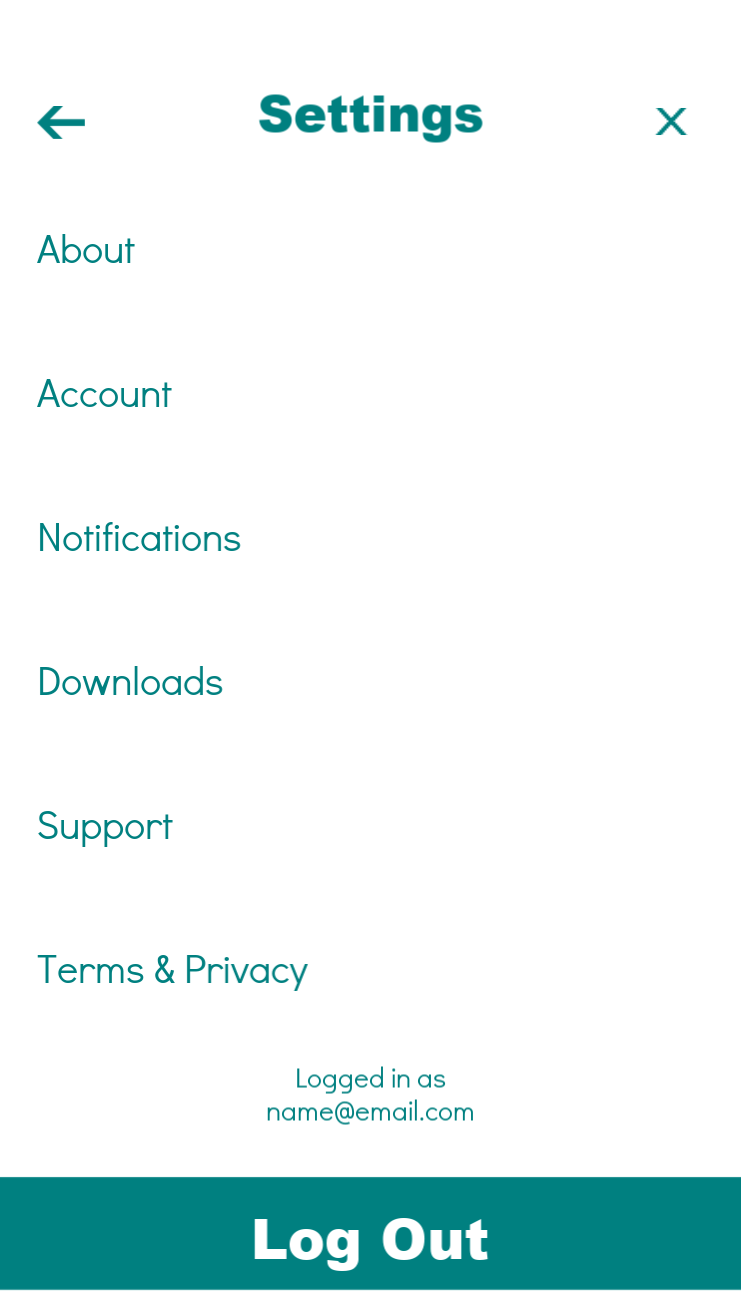SANEapp (working title) by SANEsuite.
This mobile app will be utilized by survivors of trauma, namely sexual and domestic violence. It has a three-fold approach to equipping survivors with the appropriate tools to help them during their healing process (Document - Preserve - Heal) as listed below:
The link for the SANEapp prototype is here: https://invis.io/KXPUA0BNV8A. This will give you an idea on the flow of the application.
However, below you will find the same wireframes seen in the prototype with additional information on user case. The link above will not contain every wireframe below. On this page you'll find the most recent and newly updated information.
- This app will allow survivors of trauma to document a record a record of an assault (e.g., an incidence of sexual or domestic violence with all details). The method of documentation is specifically for users who are not ready to report to or obtain help from advocacy, medical, law enforcement professionals immediately following their trauma. The purpose is to allow survivors to document the details while they may still be fresh in mind and have a record of those details when they are truly ready to seek help. (See link to form below on the Cognito Form screen.)
- This app will also give survivors of trauma the best information to guide them in the preservation of any physical evidence they may have available until the time that they are ready to report as well (e.g., photos of injuries, screenshots of offending text messages from an assailant, etc.)
- Third, survivors are given access to mindfulness and meditation exercises that can help them in their healing process to alleviate symptoms of guilt, depression, anxiety, anger, etc.
The link for the SANEapp prototype is here: https://invis.io/KXPUA0BNV8A. This will give you an idea on the flow of the application.
However, below you will find the same wireframes seen in the prototype with additional information on user case. The link above will not contain every wireframe below. On this page you'll find the most recent and newly updated information.
|
LOADING PAGE
Users will see this screen when they first open the app on their device.
|
APP ENTRY PAGE
Sign up link will load the Sign Up page below. Login link (not wireframe) will request user's email address and password to continue. After logging in through the login link, users are directed to the App Home screen.
|
|
SIGN UP
This is the initial registration page for users to sign up. The documentation and preservation features link will direct the user to the Disclosures' page.
|
APP HOME
After users log in or sign up, they will be directed to this App Home screen. Or, if they have used the app previously, the loading page should direct the user to this App Home screen.
"Your current mindfulness exercise..." will show the most recent course, meditation or technique that the user has last opened and NOT completed. If the user has no unfinished exercises, this section will indicate..... (cont below). |
|
APP HOME (cont 1)
... this section will indicate "Today's Exercise."
Each day (beginning at 12 midnight local time), a new mindfulness and/or meditation exercise should be loaded as provided by SANEsuite. If the user doesn't access an exercise on any particular day, that exercise (and all daily exercises accessed or not) should be saved in the "Library." |
APP HOME (cont 2)
wUsers can save individual exercises to "My courses." "My courses will list any bundled exercises that the user will save from the "Library." This can include a 7-day course on the "Introduction to Mindfulness" just as an example.
"Share SANEapp" will allow users to share the app via social media platforms like Twitter or Facebook, for example. "My Story" - documentation features through the Cognito form below. |
|
MOOD
After selecting any exercise, the user will be directed to access their mood (physcially, mentally and emotionally) as seen on the following screen. This should happen with each and every exercise. The mood will also be assessed in the same manner AFTER each and every exercise.
A database should house and connect the exercise chosen with the mood of the user BEFORE and AFTER the exercise... (cont) |
MOOD - MENTALLY
The Database should be able to identify 1 user case, for example, when a user states they are feeling "okay" mentally, "poor" physically, and "concerned" emotionally... and then connect that to the exercise chosen (a meditation on "guilt"). Afterwards, the user is then asked about mood again (mentally, physically and emotionally).
All of this data should be tied together as one complete data point. |
|
EXERCISE - PLAY
User is taken to "today's exercise" if they have chosen the exercise released daily.
User can also be taken to any of the exercises in their "library" or from "my courses." Timer should count down. Also, would like a background with some type of movement. Here, for example would be leaves, floating across the screen. |
EXERCISE - PAUSE
Once an exercise is paused, the user should be able to move the exercise ahead 15 seconds or go back 15 seconds.
Once completed, the user is directed back to the "Mood" screen and access their own mood again AFTER the exercise (mentally, physcially and emotionally). Afterwards, the user is directed back to "App Home." |
|
APP HOME
Once a user completes an exercise, again they will be redirected to the "Mood" pages. Afterwards, they will be redirected to the "App Home" page.
Once a user selects "My Story", this will take them to the part of the application where they can access the DOCUMENTATION and PRESERVATION features should they choose to document their story for safekeeping. They are directed to the disclosures.... |
DISCLOSURES 1
I envision this area of the app to have a separate database than the mindfulness exercises. The mindfulness part of the app should not be connected in any way to the Document and Preservation features. The app is just the access point.
|
|
COGNITO FORM
Once the user clicks "Continue" from the "Disclosures 3" screen, they will be directed to a form to allow the user to document and preserve. This part of the app prototype was built in a HIPAA-secured form. See the entire Document/Preserve section here: https://www.sanesuite.com/test-app.
This form and the information entered by the user should be encrypted. I am open to how this is built. |
SETTINGS PAGE
This page should be listed in the main menu with "Home", "Library", and "My Story." Thus we'll need a 4th icon in the menu that states "settings."
About - Information about the "why" for the app. Account - User login info, manage subscription info. Downloads - Users can find off-line downloads of their favorite meditations. Support - Link to SANEsuite website help/contact pages. |